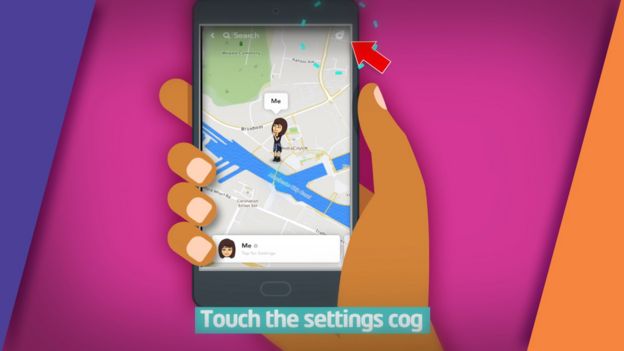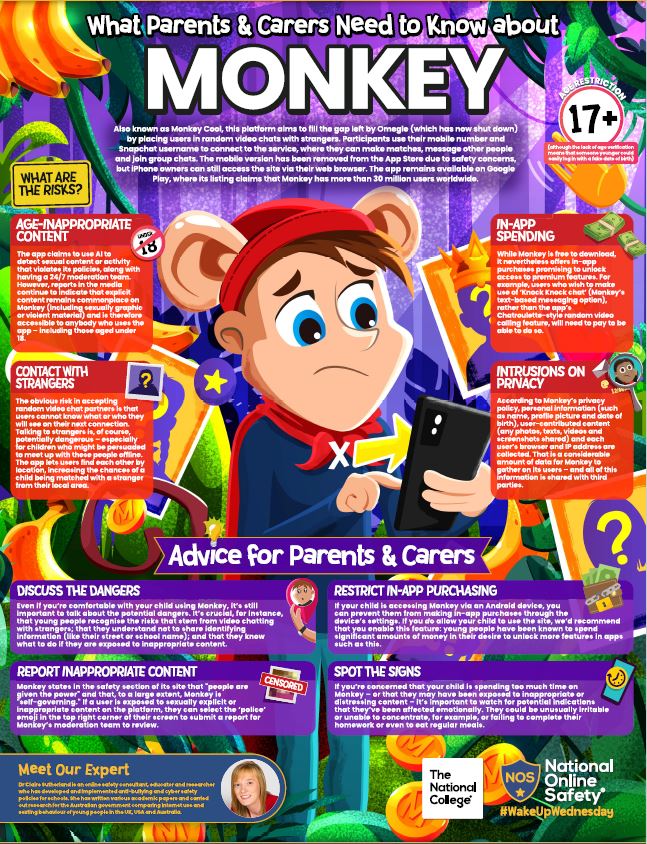With the Internet finding its way into our lives more and more, and at an ever younger age, it is important to remember how to use the Internet safely. The term 'Online Safety' is used to cover this area.
Good practices include keeping your username and password safe and not sharing them with others. Children should tell a trusted adult if someone or something has made them uncomfortable or worried whilst online.
NB: This page will contain links to other websites. Hermitage Primary School is not responsible for the content of external Internet sites. As ever, children should check with a trusted adult or teacher if you they unsure of what to do.
Information and minimum age for social networks
Visit the following website to find out general information about various social networks and the minimum age you have to be to have an account.
NSPCC NetAware
NSPCC Advice on Online Games
How to guides...
Look at the website below for 'How to guides' on various apps and websites.
How to guides...
An app designed to help parents talk about internet safety issues with their children
Use the link below to find out more about this fantastic app. The idea is to help children to make smart choices and to stay safe online.
-
Aimed at children aged between 8-10.
-
Split-screen collaborative app helps them think about what they would do if they were faced with different situations online; from cyberbullying to sharing content with someone they don’t know.
-
Quizzes and games encourage parents and children to collaborate and talk about 9 different e-safety subjects.
-
Available through the App Store and Google Play.
Internet Matters app
Snapchat - Information about 'Snap Maps'
Snapchat has a feature called ‘Snap Maps’, which puts users and their snaps onto a map so friends and other Snapchatters can see where they are and what they are doing.
The video below explains how this feature works and the pictures show how to turn the feature off.
Source: http://www.bbc.co.uk/newsround/40415706
How to hide your location on Snap Maps
-
When in photo-taking mode, pinch the screen to open your Snap Map
 Image copyright: NEWSROUND
Image copyright: NEWSROUND
-
Tap the settings cog in the right hand corner of the screen
Image copyright: NEWSROUND
-
Tap Ghost Mode to switch off location sharing
Image copyright: NEWSROUND
Remember if you are a child that has any concerns about online safety, speak to a parent or teacher.
What Parents and Carers need to know....
National Online Safety believes in supporting parents, carers and trusted adults in having conversations about social media, apps and using the Internet. Please see the guides below to support these conversations.
Stronger Passwords
Safe and Healthy Habits
Open Discussions
Summer tips
Virtual Reality
Instagram
Equality Online
STEAM
Managing WhatsApp 2023
Vaping Dangers
Upsetting Content
Setting Boundaries
For further information from O2 regarding Online Safety for Children, click on the icon below: